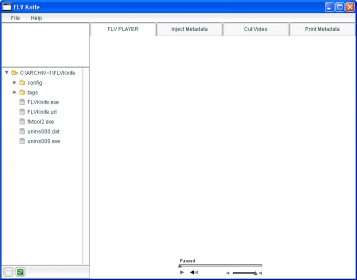
FLV Knife is a free and simple tool to split, cut, and trim your Macromedia Flash Video files. Besides, FLV Knife is a metadata editor, allowing you to embed tagged information into your FLV files. The metadata can later be printed in either XML or YAML format. As a bonus, this application includes a convenient Flash player.
In some way, FLV Knife works as a front-end application to make working with FLVTool2 easier for any user. FLVTool2 was designed to perform two main tasks – splitting FLV files, and adding tagged metadata to them. You can add as many tags as you need, together with the corresponding values for each of them. Typical tags that we may find in this context are the filename, the frame rate, the audio sample rate, the video codec used, the audio codec used, the file size, or the duration of the clip. FLV Knife will embed this information into the file and will allow you to print it in either XML or YAML. You can also save it to your clipboard and use it in other applications.
Of course, FLV Knife will also cut any Flash video clip. You can either use the command line provided or set the start and end cutting points interactively using the preview window.
Comments